Welcome To The School of Faith
We’re excited you’re running with us this year at the School of Faith! We’re in for an amazing year with God!
This page will assist you to complete your orientation.
Begin Your Orientation
Orientation will teach you how to use the practical technological tools that we use at School to study. You’ll set up your accounts and have a go at using the tools so you’re able to participate from Week 1.
Scroll down to begin.
If you get stuck…
If you’re having a challenge completing your orientation, you can book a call with a team member to complete orientation together.
orientatioN
This Orientation has 3 parts:
A.) Quick overview on how to study at SOF
B.) Set up and start using your practical online tools
C.) Other requirements you need to pass in your course
SECTION A.) QUICK OVERVIEW OF HOW TO STUDY AT SOF
1. A Guide To Study
It may take you a couple of weeks to feel comfortable with study! Hang in there. It becomes familiar within the first few weeks. Here is a quick guide on how to study easily…
Study at the School of Faith is simple and straight forward. There are 3 types of classes/materials, and 2 places you can find them.
Types of Classes/Materials
Flexible Classes/Materials
(lectures that are pre-recorded and materials you can review whenever you like during the week)Mandatory Scheduled Classes
(classes that you must attend at a set time)Optional Scheduled Classes
(classes at a set time that you may attend if you desire)
Places to Access
Equip Platform
(Lectures, training videos, reading and homework requirements)What’s On Around School
(Live classes, activities, info and updates, attendance roll and more)
We also send out a Weekly Email listing everything happening in the course, how to access everything, and giving reminders of what’s coming - so you’ll always know what to do.
Other Tools We Use
Zoom Online Classroom
(Automatically launches from What’s On Around School page,
and hosts live training, prayer rooms and similar)Facebook
(Hosts revival group communications, activities and
student-to-student interactions)
We also use Zoom, an online classroom, and Facebook, a community communication platform, to help us interact. Once you’ve set these up for the first time, they will automatically open when you click links on the What’s On Around School page. We’ll help you set them up during your Orientation at the end of this Handbook.
Where Should I Start Each Week?
Take a look at the Course Requirements table below. Under Core Requirements, you’ll see that each week you have lectures, reading and homework, and fortnightly live training. Each week, work your way down the Core Requirements list. The table shows you where to go to access your materials and approximately how long it will take. If you’d like, you can also participate in the optional Extracurricular activities. Your Orientation will allow you to have a go at accessing your materials and classes.
Tips
Run through your weekly checklist - it’s your anchor. It lists everything you need to do from week to week. It’s available on the Equip platform described below.
Even if you fall behind in watching lectures, make sure you keep reading your emails. Your weekly email will also guide you on everything that is happening around School.
Stay up to date - you can watch your lectures as many times as you’d like but they’re only available for 1 term.
Refer to your Student Handbook - “How To Complete Your Weekly Course Requirements” for detailed information on where to go and what to study.
SECTION B.) SET UP AND START USING YOUR PRACTICAL ONLINE TOOLS
2. Equip - The home of your lectures.
Equip is the platform where your course materials are kept. This includes lectures, training videos, reading requirements and similar. You’ll log in to Equip to view your lectures for the week.
Access: https://sp.bssmequip.com/
Username: Your email address
Password: Emailed to you at the start of Orientation Week
Click here the link below to watch the training video.
3. What’s On Around School Page
This is the SOF student portal and home of everything School related other than your lectures. From this page you’ll be able to access Live Training sessions, join prayer rooms, connect with staff and students, record your attendance and participate in extra classes, giving and more. It’s the one-stop-shop for everything School related.
Click the link to access: https://www.schooloffaith.com.au/whats-on-around-school
Password: Jesus2020
You can take a moment to explore the page. Some icons won’t work for you yet because the classes aren’t running right now. When you’re ready, complete the task below to learn how to access Live Training.
Task:
Click the Live Training Classrooms icon and enter the password again. Here you’ll find access to the Live Training Classrooms:
These classrooms are online Zoom video classrooms - Zoom will be introduced in the next step
The Auditorium is where the majority of classes begin before you’re dismissed to attend Revival Group classes
Clicking on any of these icons will activate Zoom and place you in the corresponding room.
4. Online Zoom Classroom
We regularly have online classes. Click below to join an online classroom. You’ll be prompted to download or set up a Zoom account. After this, you’ll be able to enter a test environment where you can experience a Zoom classroom.
Click the link to access: https://zoom.us/test
Tips:
Turn your camera on, and make sure your sound is muted
Jump in and add your thoughts when we have discussions!
Now you’ve set up Zoom, it will open each time you click a Live Training icon and you’ll enter the appropriate room.
5. Groups
Hub groups are very important at SOF. They are the people around us who spur us on to be bold and sharpen us. SOF has a strong unity focus. Everyone will have a hub group for practical classes.
Classes are conducted online via Zoom, or physically Face-to-Face at a hub location
For online Zoom Revival Groups you’ll join your class from the What’s On Around School page, introduced in this Orientation
90% attendance compulsory whether you are online or face-to-face
You can find your group allocation by accessing the What’s On Around School page and clicking the Live Training icon. Group allocations are listed at the bottom of the Meetings page, although current groups won’t be listed until Week 1.
6. Facebook Groups
We use Facebook groups for classes and to share things that are happening in and around School - feel free to post! Activities are conducted in the groups, including prophetic classes, testimonies, communications and more. You’ll need a Facebook account to participate.
To join:
Request access from SOF Students 2020 (search in Facebook search bar or click the link below).
Click the link to access: https://www.facebook.com/groups/487172561881192/
Why do we use Facebook and do I need to join?
Many universities use their own internal chat forums, however, as soon as you leave the institution you lose the connection to other students. SOF uses Facebook so when you graduate School, you don’t graduate out of your relationships. Many activities are conducted on Facebook and it’s our strong preference you join the group. They’re great for connection and a heap of fun!
Tip: If you’re not a fan of Facebook, you can create a blank account with your first name, a created Biblical last name and a picture - this allows you to participate with a very basic profile.
7. Communications
In a standard school environment, students typically find out information from classmates just as much as staff. Make sure you are checking your emails as well as looking out for fellow classmates so everyone knows what’s going on.
Tips
Check your email weekly, even if you fall behind in lectures
Ask your group for info and look out for each other so you don’t miss things
Email adminteam@schooloffaith.com.au or adminteam@schooloffaith.co.nz if you need help
SECTION C.) OTHER REQUIREMENTS YOU NEED TO PASS IN YOUR COURSE
8. Intensives
The Intensives are our opportunity to come together to put our faith into practice and learn from some great instructors. They’re also an awesome time together building relationship and rejoicing in the goodness of the Father.
Tips
Attending 2 intensives is mandatory in order to graduate
If you miss one, attend one in another state, or you can make up one at the end of your course (you can’t miss more than 1 in a row)
N.B. Intensive dates are listed in the Calendar, available on the What’s On Around School page.
9. Ordering Books
Your booklist is in your Student Handbook (available on the What’s On Around School page.). Make sure you order your books early so you have them for when you need them.
Tips
Best places are Koorong, Word or places like Book Depository - you can order online
Your Student Handbook has a booklist with ISBNs and pictures of books
Order 4 weeks in advance so you’ve got your book when you need it
10. Payments
Some students will have paid upfront and others are on a payment plan. We spend money on a student’s behalf when we confirm their enrolment - please note, it can cost the School up to $500 to set up a student to study. Now that you’ve been enrolled to study, you’ll need to ensure you complete your payments in full. If for any reason you need to defer to next year, you may, but you must complete your payments this year.
Stay current and reach out if you need help - our Finance team love standing in faith with you
Email adminteam@schooloffaith.com.au or adminteam@schooloffaith.co.nz if you need help
11. Attendance
You’ll need to take attendance for every class you attend at SOF. We have a requirement that each student participates in Live Training in order to graduate, and you’ll need to maintain a 90% attendance to pass. Let’s record attendance for this Orientation now:
Access the What’s On Around School page
Under “Action Items” click Attendance Roll
On the new page that opens, click Submit Attendance
Enter your name and mobile number. Also enter the code OR1JR to record your attendance for this Orientation
You’re done!
Tip: Your mobile number is like your student number at SOF. Our systems use it to track attendance, financial payments and more. If you change mobile numbers, you’ll need to keep using the number you gave when you enrolled when recording attendance at SOF.
Next Steps
You’re done!
First Materials: will arrive in your email in time for your first week.
First Class: will be listed in your first email.
First Intensive: will be in approx. March/April for start of year students or approx. August/September for mid year students.
We look forward to meeting you!
Blessings,
New Students Team
School of Faith.